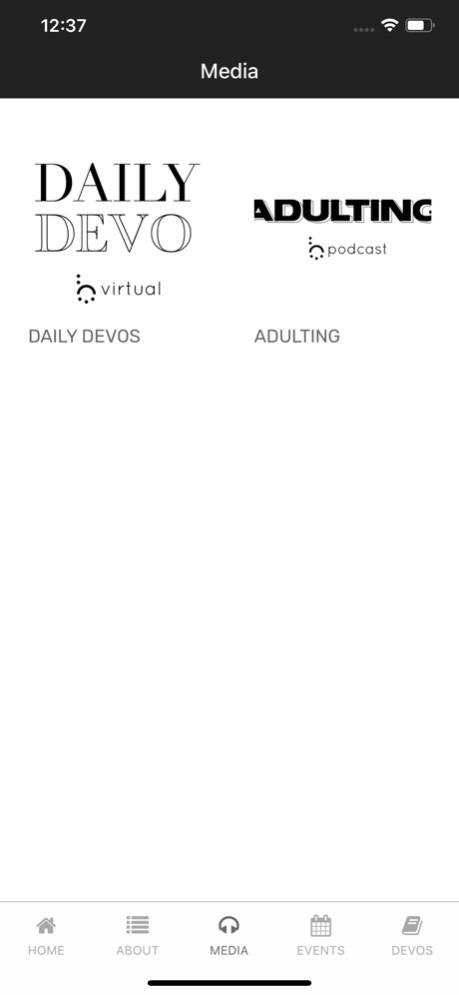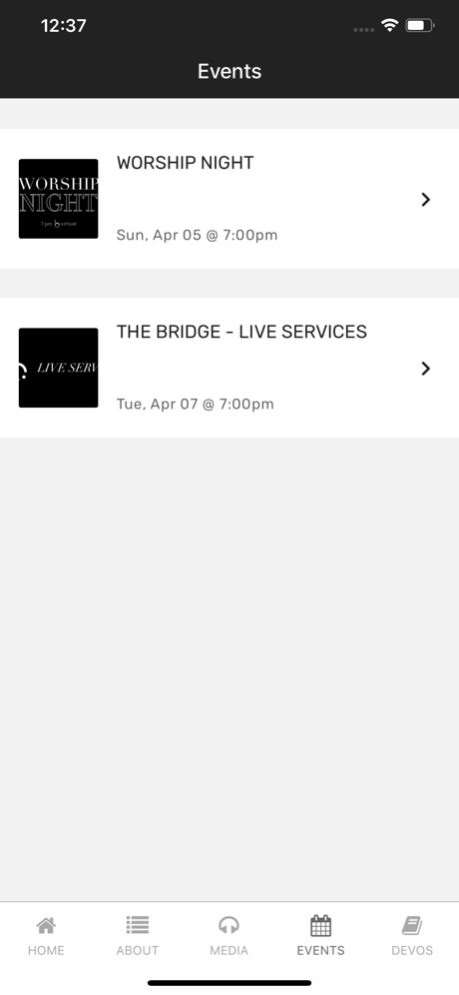The Bridge DFW
Continue to app
Free Version
Publisher Description
#WELCOMEHOMETOFAMILY
We are so happy you are here! The goal of The Bridge is to take a group of young adults and disciple them intensely in the Word of God, teach them an uncommon faith, and help them stand victoriously in life! As part of The Bridge Virtual, we are continuing that discipleship and teaching in The Bridge App!
Features:
The Bridge Online Service:
We have online services every Tuesday night at 7pm and a Worship Night every Sunday night at 7pm! We have made it easier for you to join us through our app!
Podcast:
We are so excited to introduce The Bridge Podcasts! Our very own Pastor Stephen and Charity Shelton will be taking relevant topics and teachings from what The Word says about it! They will also be featuring Guest Speakers throughout the weeks!
Archives:
Every week God is doing something amazing in The Bridge and we are receiving revelations and breakthrough! We are uploading our services for you to go back and watch!
Daily Devotionals:
Every Day we have a new Digital Devotional for you!
Reading Plans:
We will be providing consistent new reading plans of various duration from various topics for you to read and follow The Word with!
Stay up to date with all of what The Bridge is doing! We are so excited for you to join us and #comehometofamily
About The Bridge DFW
The Bridge DFW is a free app for iOS published in the Food & Drink list of apps, part of Home & Hobby.
The company that develops The Bridge DFW is Kenneth Copeland Ministries. The latest version released by its developer is 1.0.
To install The Bridge DFW on your iOS device, just click the green Continue To App button above to start the installation process. The app is listed on our website since 2024-05-03 and was downloaded 0 times. We have already checked if the download link is safe, however for your own protection we recommend that you scan the downloaded app with your antivirus. Your antivirus may detect the The Bridge DFW as malware if the download link is broken.
How to install The Bridge DFW on your iOS device:
- Click on the Continue To App button on our website. This will redirect you to the App Store.
- Once the The Bridge DFW is shown in the iTunes listing of your iOS device, you can start its download and installation. Tap on the GET button to the right of the app to start downloading it.
- If you are not logged-in the iOS appstore app, you'll be prompted for your your Apple ID and/or password.
- After The Bridge DFW is downloaded, you'll see an INSTALL button to the right. Tap on it to start the actual installation of the iOS app.
- Once installation is finished you can tap on the OPEN button to start it. Its icon will also be added to your device home screen.